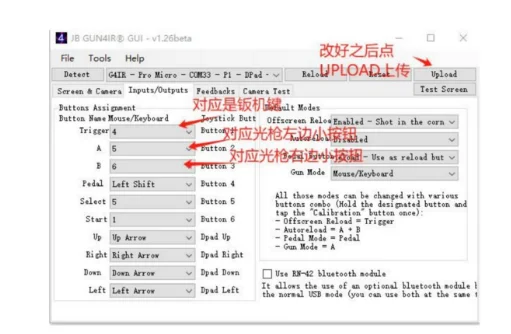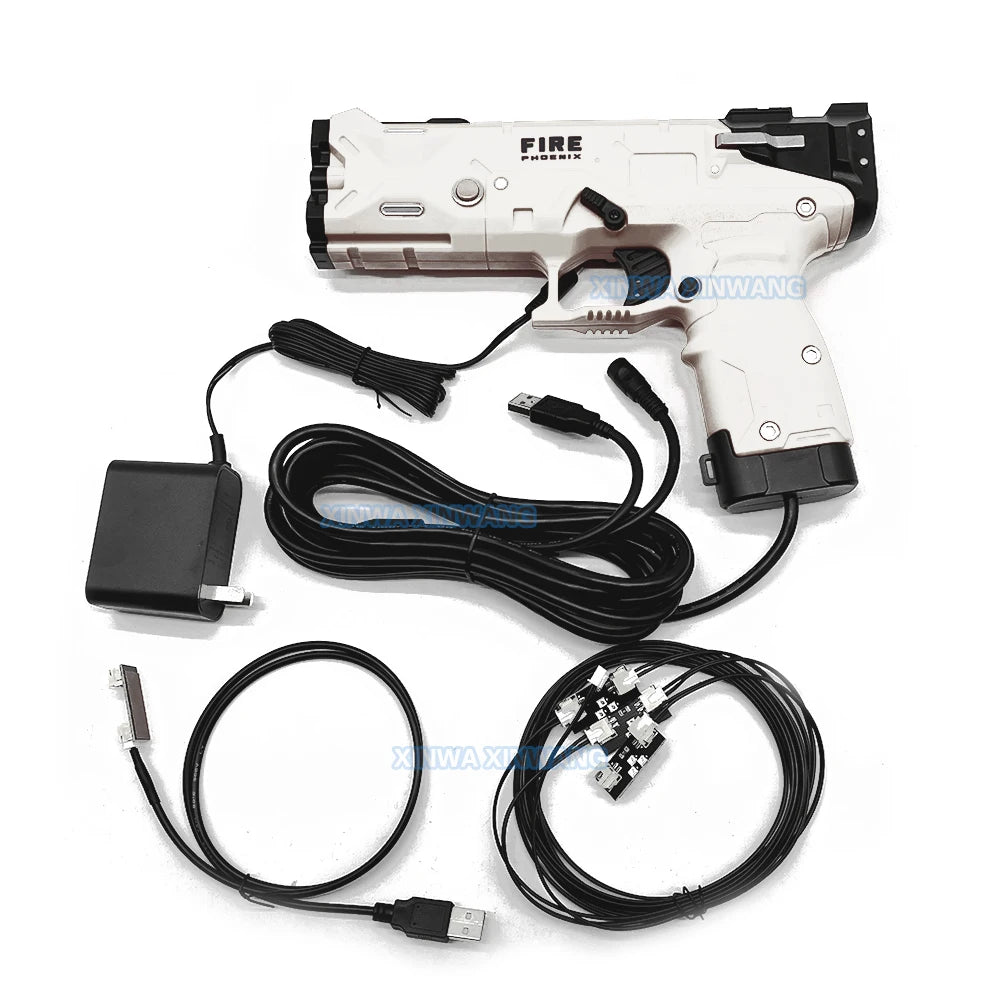
SPECIFICATIONS
Age: >6 Years
Brand Name: XINWA XINWANG
COLOR: As picture
Hign-concerned Chemical: None
Model Number: 566
Name: Button cable
Origin: Mainland China,Mainland China
Place of origin: China
Terminal size: 2.8mm
Type: Coin Pusher,Coin Pusher
is_customized: Yes
 By default, it supports a 40 inch screen If there is a larger screen size, please contact us for negotiation.
By default, it supports a 40 inch screen If there is a larger screen size, please contact us for negotiation.
This gaming device (light gun) requires a PC or laptop to run the game. You can use the computer screen, TV screen, projector, etc. as the screen to play, and can play directly within 75 inches. The screen cable is 40 inches by default, or you can add a longer cable according to the screen.
Our company declares that playing games with a light gun requires a computer configuration requirement of no less than 8g of memory, a dedicated graphics card of 1050, and a computer window system of 10 or 11.
Only selling light gun hardware, not software and games.
If you want a computer to control two players, please let us know when purchasing.
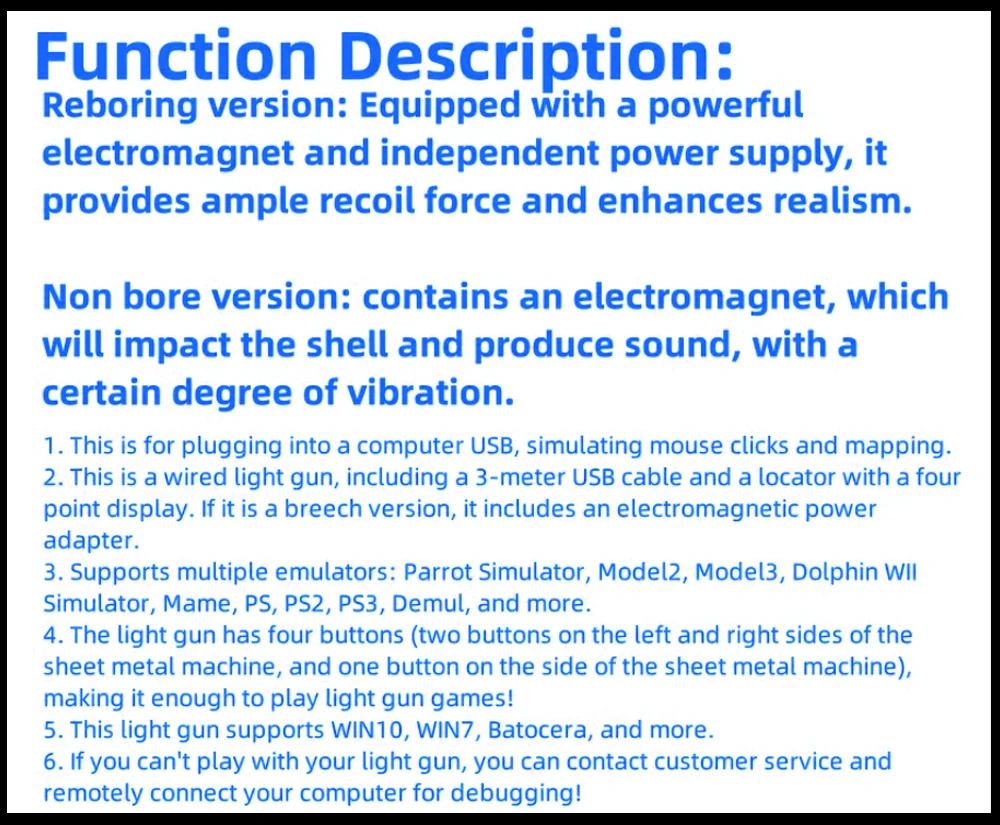
1. Usage requirements
The light gun is suitable for Windows 11, 10, and 7 systems, and its working principle is essentially similar to a mouse. Once installed, holding the light gun towards the screen can also control the movement of the mouse.
2. Install infrared sensor
Install the four lights in the center of the four sides of the display screen without deviation, as it may cause inaccurate positioning. (The USB head of the infrared lamp can be connected to a power bank, a mobile phone charging head, and powered on, 5V)
3. Judging whether the infrared light is on or not is essential
How to determine if the infrared light is on? Turn on the camera on your phone and look at the infrared light. If there is a red light as shown in the picture below, it indicates that it is on. If one is not on, it can also cause inaccurate positioning. Check the circuit and we have tested it before shipment.
4. How to use a light gun
It is best to plug the light gun into the USB port at the back of the computer host. The back port is relatively stable, while the front port is actually a USB port from the extension cable of the chassis. The stability depends on the quality of your chassis extension cable, so it is best to plug it into the back of the host. The most stable interface, black, white, and blue, is not a problem.
5. Test light gun
After inserting the light gun, if the 40 inch screen of the monitor is about 1.5 meters (optimal distance), such as 3 meters for an 80 inch screen, shake the light gun up, down, left, and right to see if the mouse movement is accurate, or you can provide a testing software for testing. Click on the TestScreen of the gun4ir software (available on the cloud drive) to move the test light gun up, down, left, and right
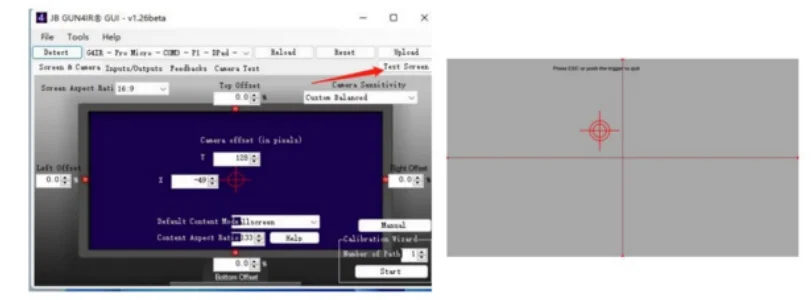
Usually, if there is any insensitivity or drift, it is mostly a problem with the infrared light. Just fix the infrared light and place it in the center of the four sides!!!
6. Replace the button of the light gun
Trigger=Light gun trigger key
A=button on the left side of the light gun
B=button on the right side of the light gun
The above three keys can be modified according to your game requirements or personal preferences, equivalent to corresponding keys on your keyboard.